So I've got Arcsoft PhotoStudio 5.5 which does [and which I prefer for simple tasks anyway], and it can convert images to TIF format.
So I've taken two jpegs, converted them to tif, cropped the backgrounds off which I'd hoped would mean there's a transparent layer as a background but which obviously doesn't as when I load them in Fantamorph and morph them the background doesn't show through.
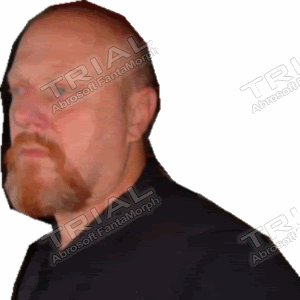
Back to Photostudio to try and create a layered tif with a checkered background to show it's transparent.. I think.
But not today.
And is there a way to have an animated background showing behind the main morph, rather than a jpeg or bitmap? And can tifs can be animated like gifs?
I hate technology, I just want to make things move.
Also,
"A picture says a thousand words. 5,000 Photo Objects is a photographic library of full colour 24-bit 72-DPI high quality JPEG images for work, school, home and your own personal Web pages.
Hemera Photo-Objects 5,000 can be used with the most popular home and business applications including Microsoft Word. Microsoft PowerPoint, Microsoft FrontPage, Corel WordPerfect, CorelDRAW, Microsoft Picture It, The Print Shop, Print Master Gold, Adobe Photoshop and many more! Photo-Objects are cropped photographic images with transparent backgrounds and come with built-in alpha channels."
Could be useful.

No comments:
Post a Comment